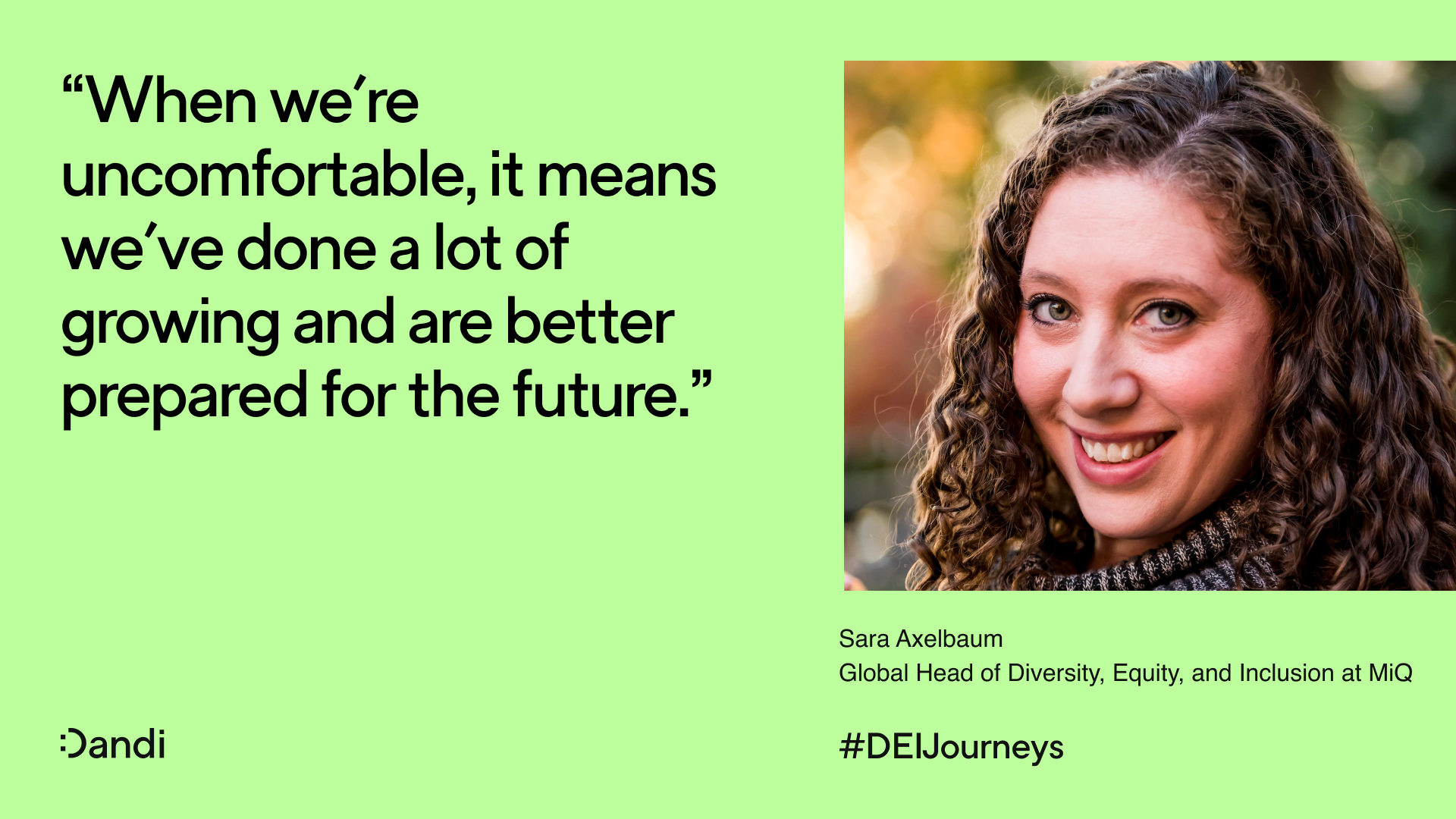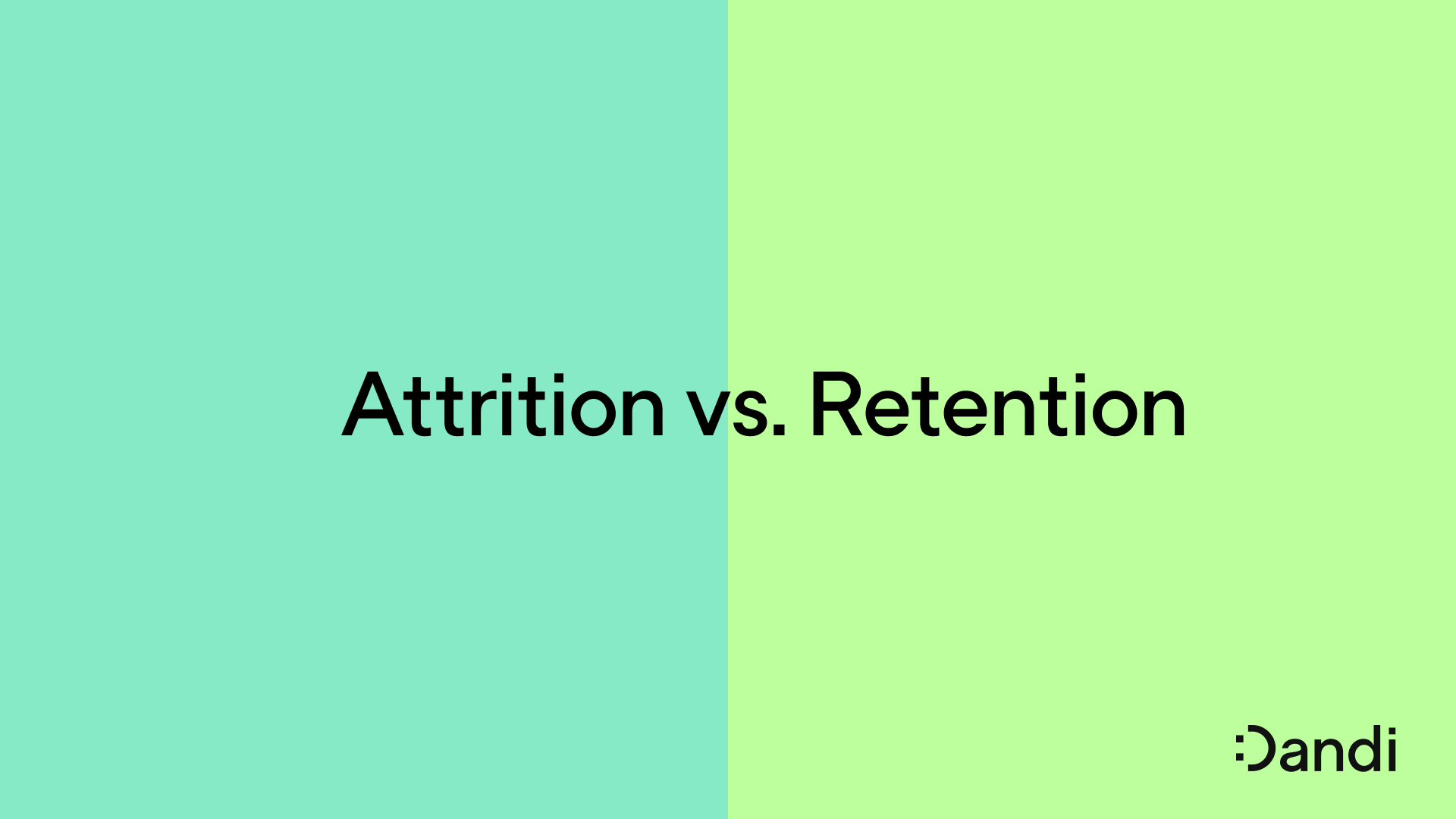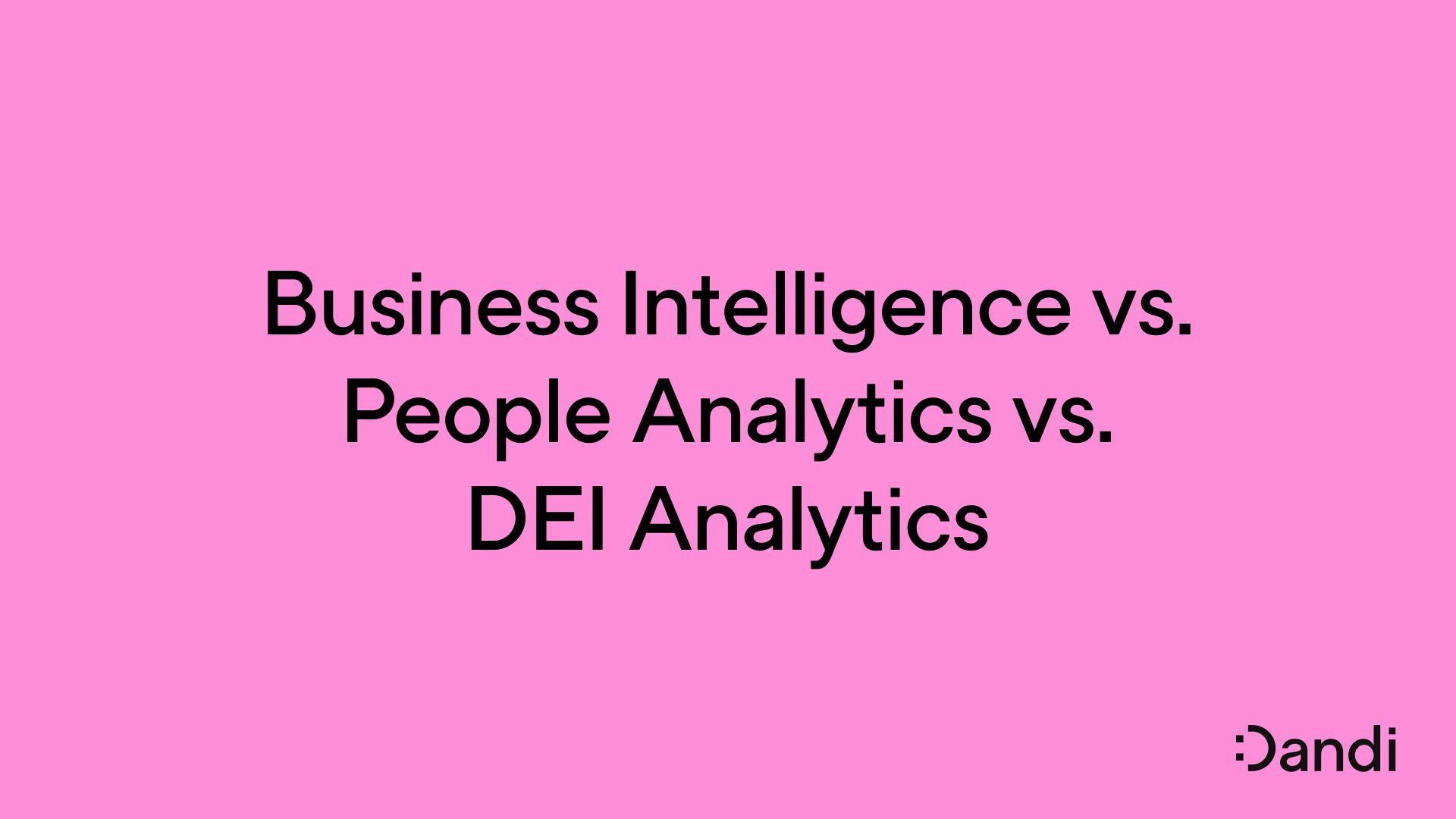Helping businesses see the results of their DEI efforts

Team Dandi – Mar 1st, 2023
With our new feature, Timeline, Dandi customers can see exactly how DEI programs are impacting employee experience.
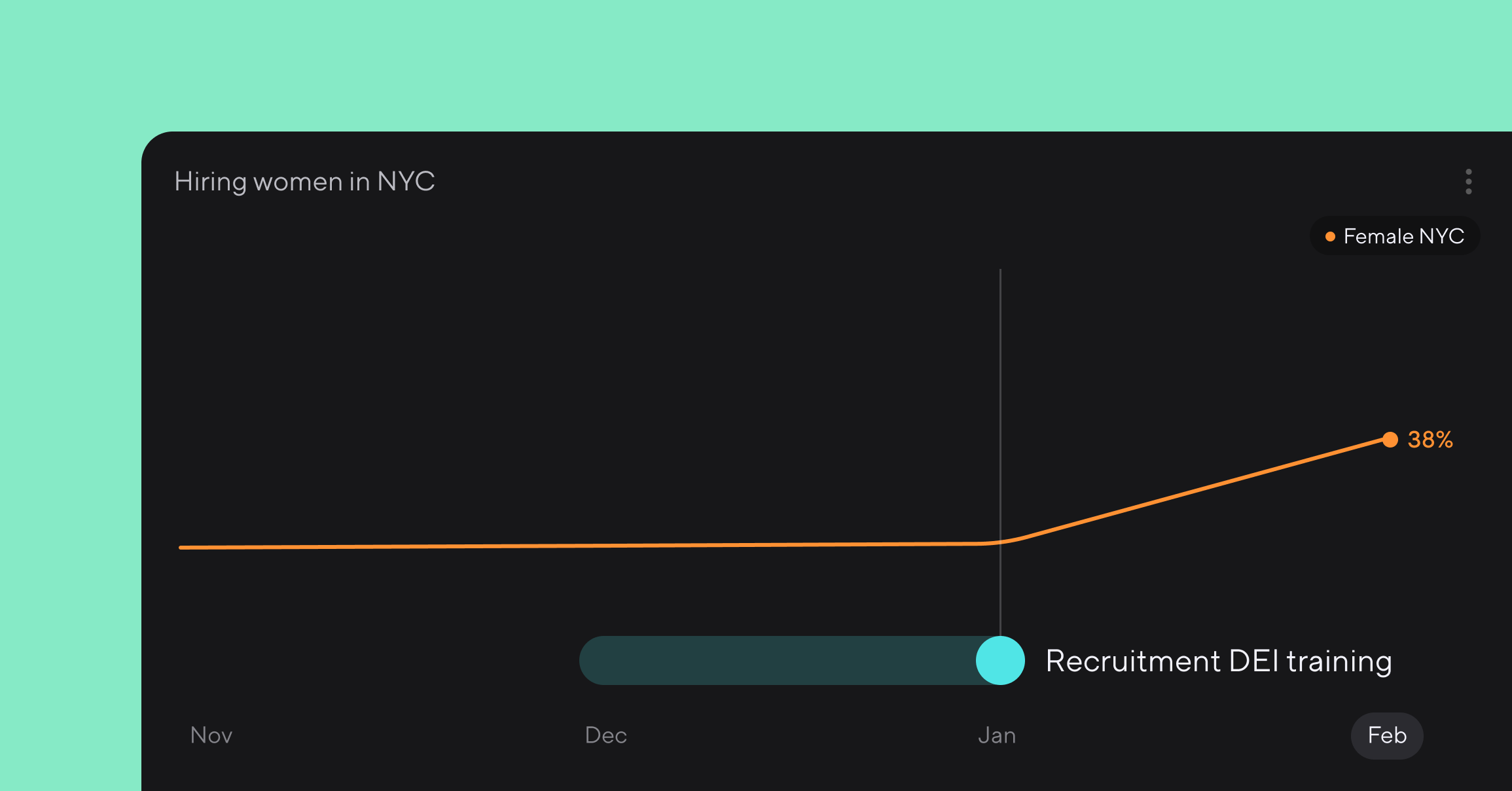
Timeline reveals how key events impact different DEI metrics.
Today we’re announcing Timeline, a new Dandi feature that allows users to overlay key events onto their DEI data.
In DEI, impact is rarely instant. The true effect of a new hiring program, or a key leader’s departure, may not show up in the data for months. But knowing the effect of these events is crucial to understanding how employees are ultimately impacted.
With Timeline, it’s easier than ever for businesses to see the results of their actions.
Adding events to your DEI Timeline
Adding an event is simple: logged in Dandi users can click the new Timeline tab in the main navigational menu, then click “Add event.”
A few examples of events to add:
- The start of a new unconscious bias training program
- The launch of a department-wide re-org
- The hiring of a new DEI leader
- The implementation of Dandi itself 😊
Each of these events can then be pulled into a Dandi report, allowing viewers to see how the event impacted key metrics.
For instance, a re-org event might be added to a dashboard tracking unwanted attrition among underrepresented employee groups. Or the event for a new DEI leader’s arrival might be added to a dashboard tracking key company-wide goals.
There’s no limit on the type or number of events you can add. So if you think it matters to DEI, it probably belongs in Timeline!
Getting started
Timeline is already live and available for all existing customers. Going forward, Timeline will be a core feature of the Dandi platform, and will be included with all available Dandi plans.
More to come
We’re already hard at work building new features on top of Timeline. Stay tuned for more in the months ahead.
Want to learn more about what Timeline can do? Book a demo with Dandi.
More from the blog
Busted: Debunking 4 key myths about DEI and people data
Hallie Bregman, PhD - Jun 28th, 2023
Pride @ Work: Jennifer Brown, CEO of Jennifer Brown Consulting
Team Dandi - Jun 23rd, 2023
Introducing enterprise-grade roles and permissions controls
Team Dandi - Jun 21st, 2023
Pride @ Work: Dave Ciliberto, DEI leader and educator
Team Dandi - Jun 16th, 2023
Announcing SOC 2 monitoring powered by Drata
Team Dandi - Jun 15th, 2023
Pride @ Work: Larry Womack, HubSpot
Team Dandi - Jun 8th, 2023
DEI Journeys: Total Wine & More’s Dwight Phyall is (probably) the world’s only sommelier DEI leader
Camille Hogg, PhD - May 31st, 2023
Using data to better understand attrition and retention
Camille Hogg, PhD - May 23rd, 2023
Getting realistic about DEI goals: 5 best practice actions
Camille Hogg, PhD - May 17th, 2023
Buyer's Guide: Choosing the right DEI software
Hallie Bregman, PhD - May 10th, 2023